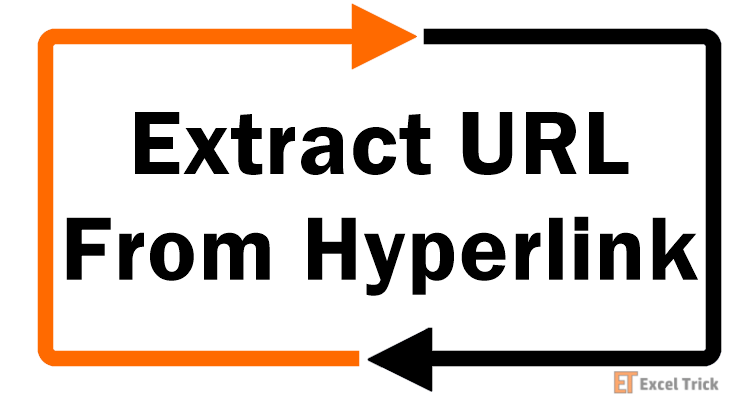Extract URLs in Seconds: Simplify Your Workflow with the URL Extraction Tool
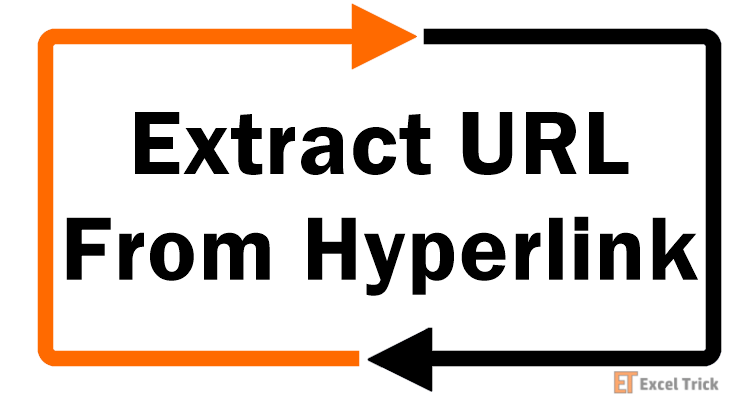
Introduction
In the digital world, URLs are everywhere—from websites and emails to documents and social media posts. When handling large volumes of text, manually locating and extracting URLs can be a tedious and time-consuming task. Enter the URL Extraction Tool, a handy solution that automates this process, saving time and ensuring accuracy.
What is a URL Extraction Tool?
The URL Extraction Tool is a powerful online tool that scans text and automatically identifies and extracts all URLs within it. Whether you're compiling research, managing online content, or simply need to filter out links, this tool makes the process effortless.
Benefits of Using a URL Extraction Tool
- Saves Time: The URL Extraction Tool quickly pulls out all the URLs from a large body of text in seconds. This is especially useful for those handling web data or preparing reports where URLs need to be identified or collected.
- Ensures Accuracy: Manual extraction can often lead to errors, especially when dealing with complex links or long documents. The tool ensures that no link is overlooked, providing complete accuracy.
- User-Friendly: No technical expertise is required to use this tool. Simply input the text, and the tool does the rest. It’s accessible to everyone, from marketers and researchers to developers and casual users.
- Scalability: Whether you're processing a single paragraph or an entire database, the URL Extraction Tool can handle text of any size with ease.
How to Use the URL Extraction Tool
- Insert Text:Copy and paste the text that you want to scan for URLs into the tool’s input box.
- Click Extract: Once your text is input, click the extraction button. The tool will scan the text and instantly extract all URLs.
- Copy and Use: After the URLs are extracted, you can copy them for further use—whether for analysis, reference, or data processing.
Common Use Cases
- Web Scraping and Research: Researchers or data analysts dealing with large amounts of web data can use the URL Extraction Tool to quickly gather all relevant links for further analysis or reference.
- Marketing and SEO: Digital marketers can use this tool to extract URLs from reports, articles, or competitor websites for analysis or outreach campaigns.
- Content Management: For content managers, extracting URLs from documents or emails makes it easier to gather and organize web references, streamlining the content creation process.
Conclusion
The URL Extraction Tool simplifies the task of collecting URLs from text, saving time and improving accuracy. Whether for professional use or personal projects, this tool is an invaluable asset for anyone who frequently deals with web links.
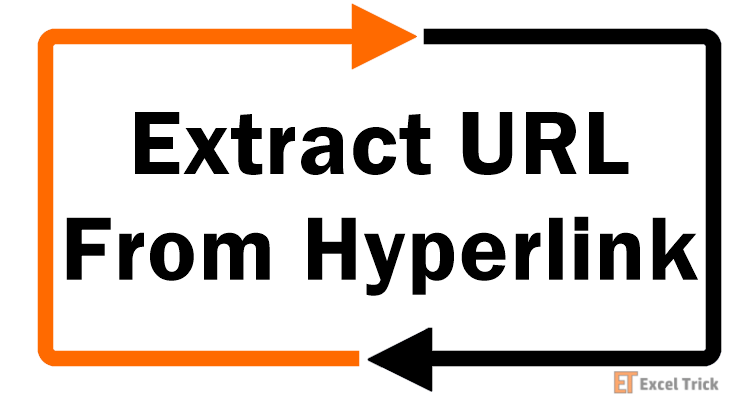
Introduction Introduction
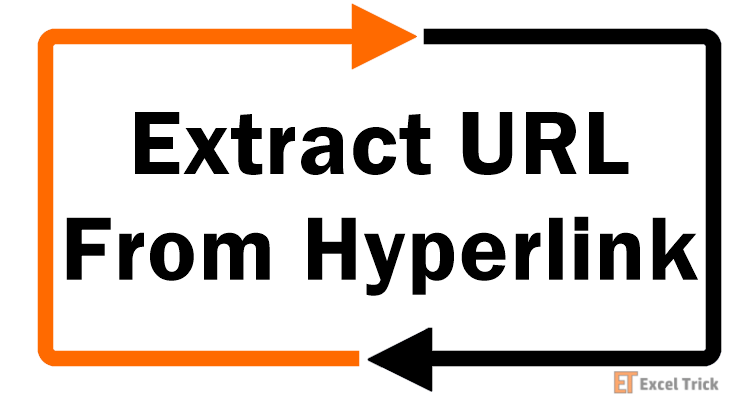
Introduction Introduction