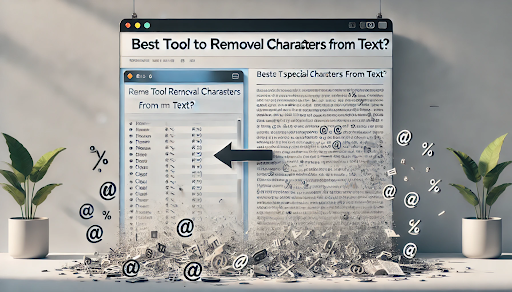Best Tool to Remove Special Characters from Text? (Simple & Free Solutions!)
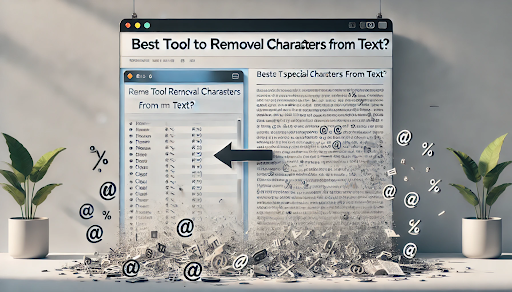
Ever seen a messy block of text with scattered special characters and symbols? Maybe it's because you copied text off a website, a document, or system exports of information. It can take time and be frustrating to sort that out manually.
If you find yourself asking yourself, "What is the best tool to strip special characters out of text?", you've come to the right place! If you want to sanitize text for a website page, a blog entry, or a basic document, you can find tools that will do it easily without needing to do any coding or technical work.
Here we will explain why it is essential to remove special characters and more importantly offer you with the best free tool to do it effectively.
You Need to Remove Special Characters Because
We start with the basics. Special characters would include #, %, @, *, and !, and other characters that do not belong in your clear and readable text. We eliminate them because:
- For Clean and Professional Content
If you're writing a blog post, creating product descriptions, or writing a business email, you want your words to be polished.
- Enhanced Clarity
Extra characters do make text more challenging to read and to understand.
- Data Formatting for Spreadsheets or Databases
When dealing with lots of data, you usually require plain text without special characters, particularly if you're importing it into Excel, Google Sheets, or other databases.
- SEO and Website Content
Search engines like plain text. Elimination of unwanted characters makes your content more SEO-friendly.
Best Free Software to Remove Special Characters:
After experimenting with a few options, one of the fastest and simplest ones that we found is Protools.app. It's a web application that's great for those looking for a hassle-free means to clean up their text.
Why Protools.app
- No Installation Needed
It's all online. There's no software to download or sign up for. You can start right now.
- Easy-to-Use Interface
The interface is very simple. Paste your messy text into the box and with a click you'll have neat, special-character-free text.
- Fast and Efficient
It is effective in a matter of seconds, whether it's a short paragraph or a lengthy chunk of text.
- Supports Multiple Text Cleanup Operations
Apart from removing special characters, Protools.app offers other features like trim whitespace, remove line breaks, and even convert text to lowercase/uppercase.
How to Use Protools.app to Remove Special Characters (Step-by-Step)
- Proceed to Protools.app
Open it on your browser on your desktop, mobile device, or tablet.
- Find the 'Remove Special Characters' Tool Visit it through their home page or locate it in their tool directory.
- Copy your text Copy the text you would like to sanitize and paste it into the text box below.
- Select Option: Choose what you need to remove alphanumeric, space and both from the select option.
- Click to Process Click on the "Convert" button. Within seconds you will have your text cleaned up.
- Copy your sanitized text Once processing is done, copy the purified text and reuse it wherever you need—be it in an email, document, or website content.
What Are Special Characters, Anyway?
If you're curious, special characters are anything that is not a letter (A-Z) or a digit (0-9). Examples include:
@, #, $, %, ^, &, *, (, ), -, _, +, =, {}, [ ], |, :, ;, ", ', <, >, ,, ., /, ?
Certain ones can be used in programming or coding or passwords—but not in clean content.
Other Tools You Can Try
While Protools.app is my first suggestion, here are some other online options you might want to consider:
- TextFixer – Offers a number of text cleansing options but with more clutter on their website.
- Editpad.org – It has some general utilities but you will see ads.
- RemoveSpecialCharacters.net accomplishes what it does but lacks other features like Protools.app.
But to offer a simple, distraction-free user interface, Protools.app takes the lead.
Final Thoughts
If you ever wonder, "What is the best tool to remove special characters from text?", now you do:
- Protools.app is free, fast, and user-friendly.
- No download needed, no hassle.
- Perfect for writers, bloggers, students, and data analysts alike.
So if you ever find yourself needing to clean up messy text again, you'll know who to call on. Try Protools.app sometime—you'll wonder how you ever managed without it!
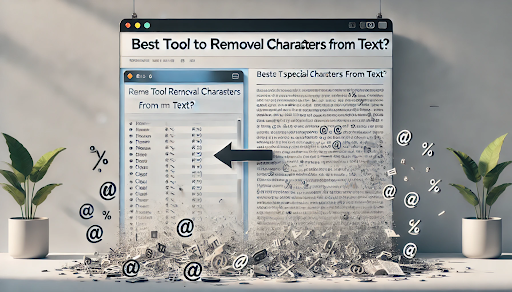
Introduction Introduction
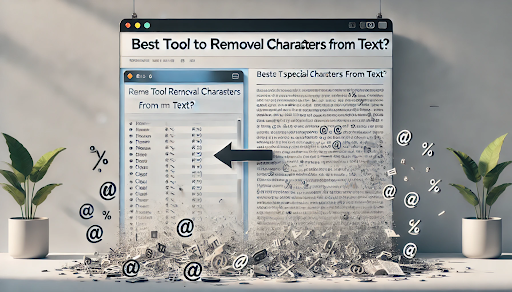
Introduction Introduction