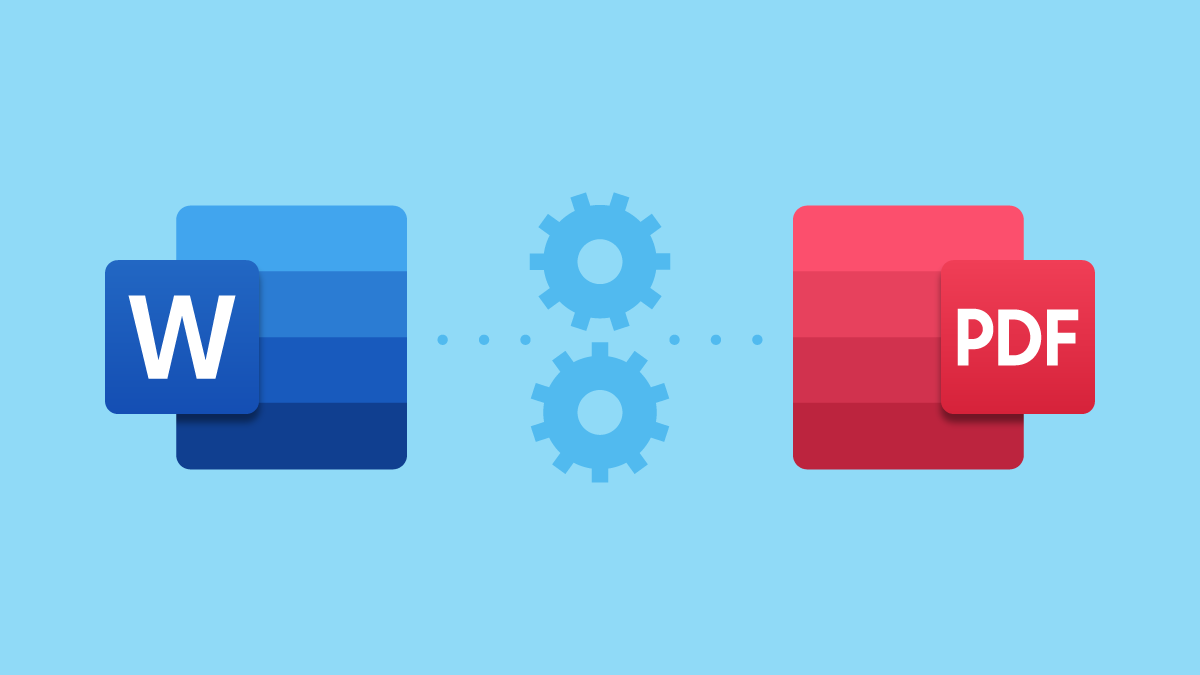Word to PDF: Convert Word Documents While Preserving Original Formatting
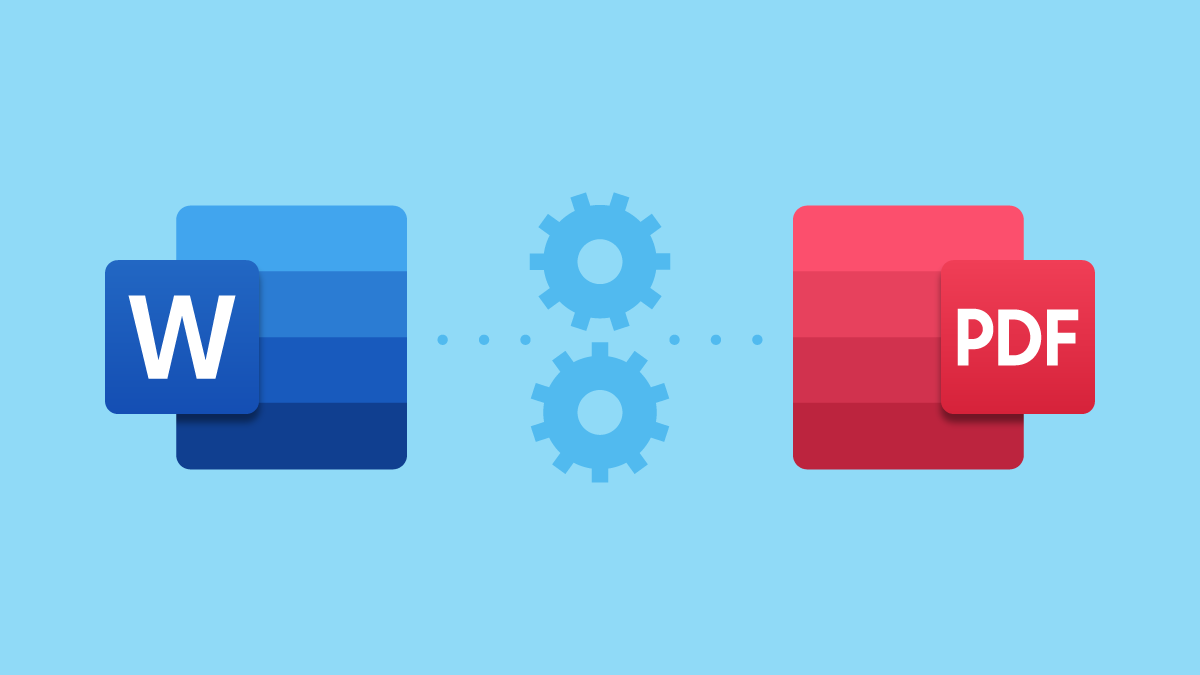
Introduction
Word documents are one of the most widely used file types for creating and editing text-based content. However, converting these documents to PDF format is often necessary to maintain formatting across different devices and platforms. This blog will explore the benefits of using a Word to PDF converter and walk you through the steps to ensure flawless conversions.
Why Convert Word to PDF?
- Maintains Formatting: PDFs preserve the original formatting of Word documents, ensuring your fonts, layouts, and designs remain intact regardless of the device used to view them.
- Universal Accessibility: PDFs can be opened and viewed on any operating system or device, making them a reliable format for sharing important documents.
- Improved Security: Unlike Word documents, PDFs can be encrypted, password-protected, and digitally signed for added security.
- Professionalism: PDFs give your documents a polished and professional appearance, making them perfect for resumes, contracts, and reports.
How to Convert Word to PDF
- Upload Your Word Document:Open the Word to PDF converter tool on our website. Click “Upload” and choose the Word document from your computer.
- Confirm Conversion Settings: Ensure the document appears correctly in the preview. The tool will automatically convert the file while preserving the original formatting.
- Convert the File: Click on the “Convert” button, and within seconds, your Word document will be transformed into a PDF.
- Download the PDF:After conversion, download the PDF and share it via email, upload it to a website, or store it securely.
Common Use Cases
- Professional Documents: Converting resumes, contracts, and reports into PDF ensures that all recipients view the document exactly as intended, without formatting inconsistencies.
- Sharing and Collaboration: PDFs are ideal for sharing documents, especially when collaborating with clients or colleagues who may be using different operating systems or software versions.
- Document Archiving: Converting Word documents to PDF is essential for long-term archiving, ensuring that the content remains readable and unaltered over time.
Conclusion
With our Word to PDF tool, you can quickly convert your Word documents while preserving the integrity of the original formatting. This simple yet powerful tool ensures your documents remain professional, secure, and accessible. Try it now and elevate your document management.
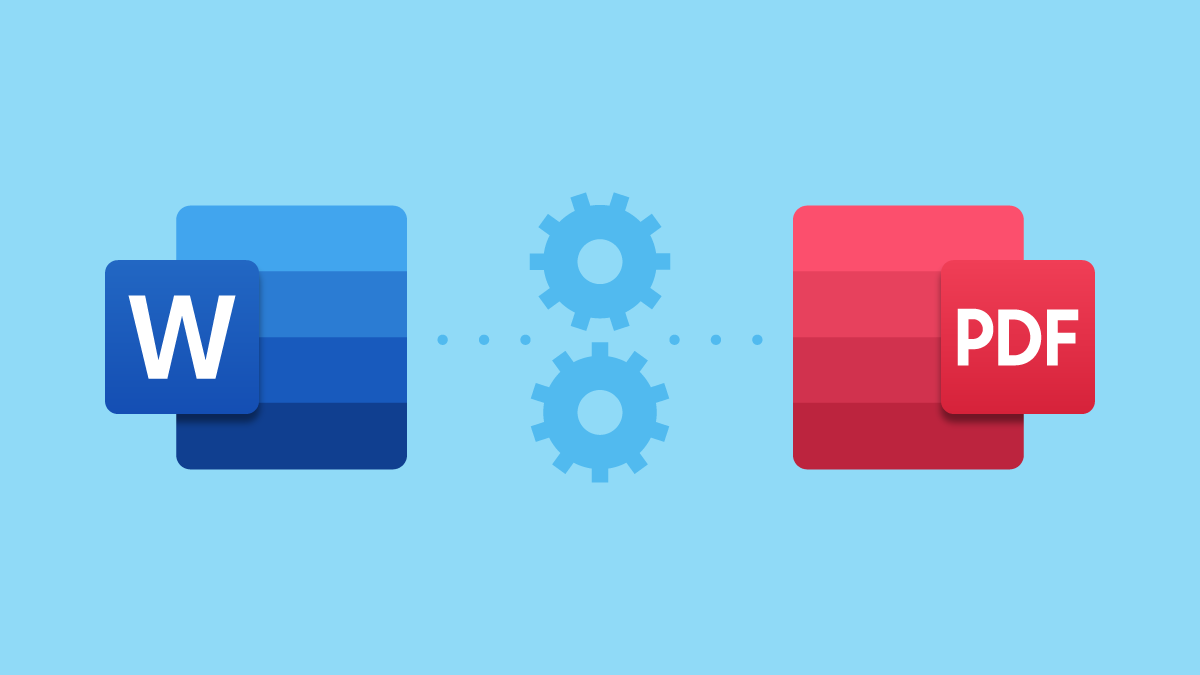
Introduction Introduction
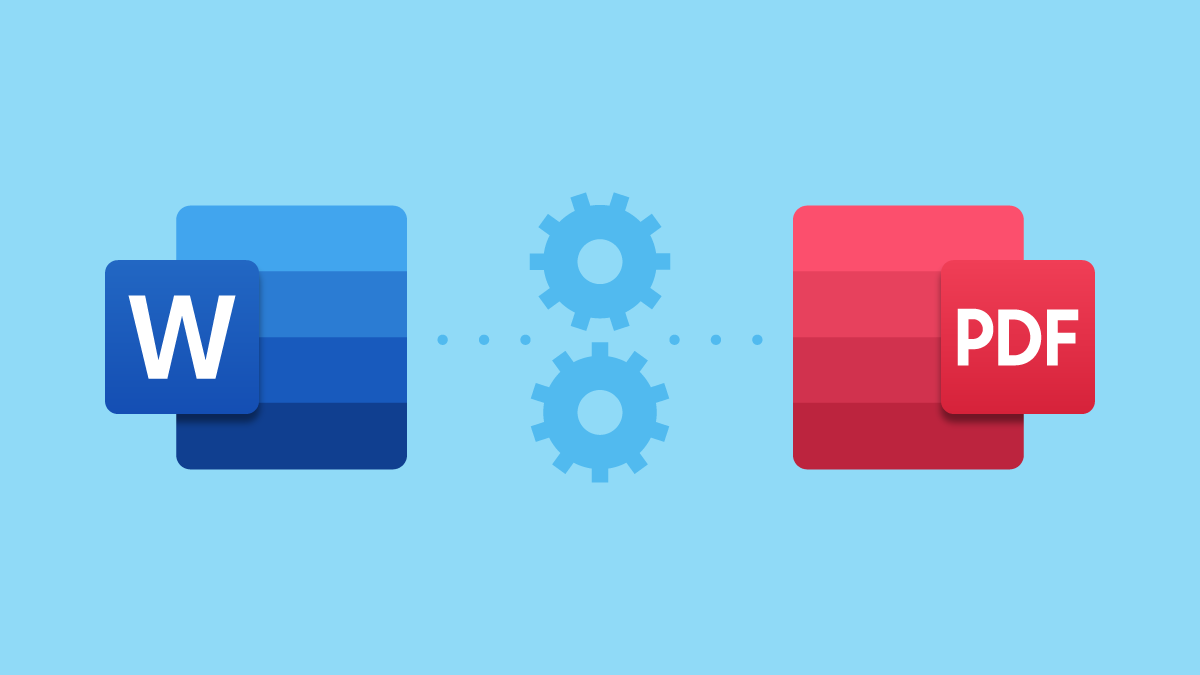
Introduction Introduction